CentOS 7 默认的防火墙使用的是 firewalld,不是 iptables。当你还在尝试运行 iptables 的一些常用命令会报错误提示:例如 The service command supports only basic LSB actions (start, stop, restart, try-restart, reload, force-reload, status). For other actions, please try to use systemctl.
如果想在 CentOS 7 系统中安装使用 iptables,首先应该停用默认的 firewalld,然后重新安装 iptables 服务,并且开启 80/3306/22 等常用端口。
![图片[1]-CentOS 7 安装使用 iptables 防火墙方法介绍-百科资源](https://www.vvso.cn/wp-content/uploads/2022/07/c4ca4238a0b9238-1.png)
重新启用iptables方法
1、禁用 firewalld
systemctl stop firewalld.service
systemctl disable firewalld.service2、安装或更新服务
yum install iptables-services3、编辑 iptables 防火墙配置文件
运行命令 vi /etc/sysconfig/iptables
下边是一个完整的配置文件:
# sample configuration for iptables service
# you can edit this manually or use system-config-firewall
# please do not ask us to add additional ports/services to this default configuration
*filter
:INPUT ACCEPT [0:0]
:FORWARD ACCEPT [0:0]
:OUTPUT ACCEPT [0:0]
-A INPUT -m state --state ESTABLISHED,RELATED -j ACCEPT
-A INPUT -p icmp -j ACCEPT
-A INPUT -i lo -j ACCEPT
-A INPUT -m state --state NEW -m tcp -p tcp --dport 22 -j ACCEPT
-A INPUT -m state --state NEW -m tcp -p tcp --dport 80 -j ACCEPT
-A INPUT -m state --state NEW -m tcp -p tcp --dport 3306 -j ACCEPT
-A INPUT -j REJECT --reject-with icmp-host-prohibited
-A FORWARD -j REJECT --reject-with icmp-host-prohibited
COMMIT输入 :wq 保存退出
systemctl start iptables.service #开启iptables防火墙
systemctl restart iptables.service #重启iptables防火墙使配置生效
systemctl enable iptables.service #设置iptables防火墙开机启动
iptables -L #查看防火墙规则,默认的是-t filter,如果是nat表查看,即iptables -t nat -L4、关闭 SELINUX
运行命令 vi /etc/selinux/config
#SELINUX=enforcing #注释掉
#SELINUXTYPE=targeted #注释掉
SELINUX=disabled #增加
setenforce 0 #使配置立即生效
© 版权声明
文章版权归作者所有,未经允许请勿转载。
THE END






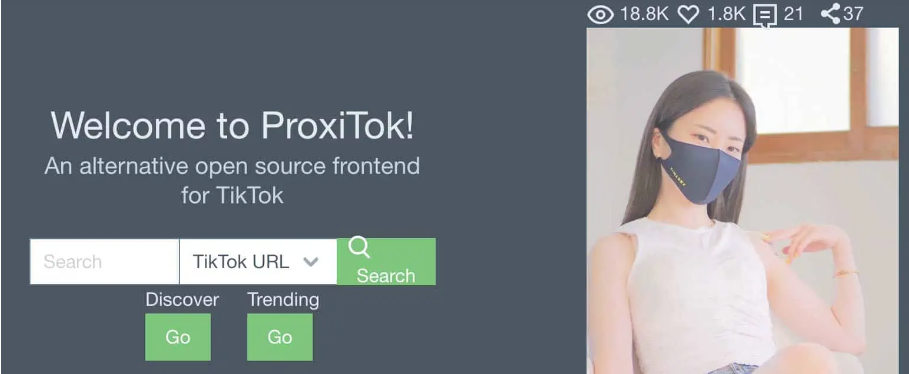







暂无评论内容